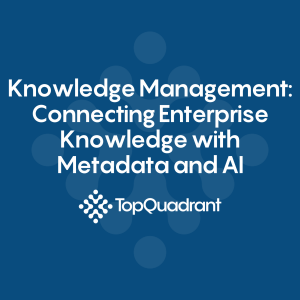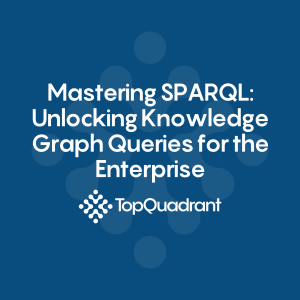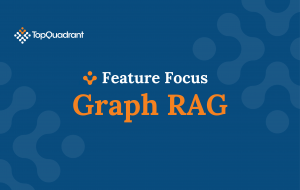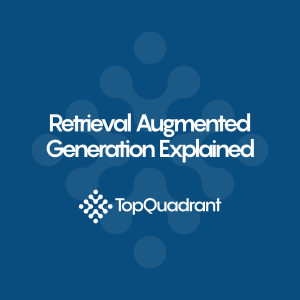TopBraid Browser Extension
This video demonstrates a new Chrome browser plugin that semantically enriches your browsing experience using knowledge graph content in TopBraid EDG. To download the browser plugin, use this link to the Chrome store: https://chrome.google.com/webstore/detail/topbraid-browser-extensio/lnplheclnnjlekacjclcighklolhbcih/related
In addition to telling the plugin the URL of your TopBraid EDG server, you will also need to do some setting in the EDG itself:
- To identify asset collections to be used for enriching, go to collection’s Settings tab and include “Augmented Browsing Vocabulary”.
- Then, in the Editor application, populate the “label matching rules” field. To get started, use as the value the pre-built “Default label matching rule”. You can also create new rules.
Plugin includes its own documentation where you can read up on these and other details. To find matching information about an item of interest in EDG, select the name of it on a web page – as you would do when wanting to copy the name. This is shown in the video by selecting “Sulawesi” on the Indonesia’s page.
-
TQ Data Foundaiton1
-
Data Governance69
-
Vocabulary Management9
-
Knowledge Graphs44
-
Ontologies15
-
Data Fabric8
-
Metadata Management21
-
Business Glossaries6
-
Semantic Layer12
-
Reference Data Management7
-
Uncategorized2
-
Data Catalogs16
-
Datasets11
-
Taxonomies4
-
News5
-
Policy and Compliance6
-
Life Sciences6
-
Automated Operations6
-
Financial Services10
-
AI Readiness26
-
Podcasts1