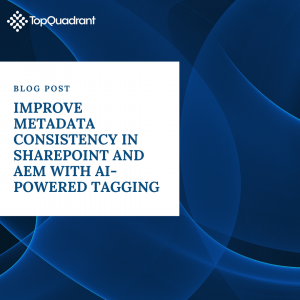Resource Hub
Table of Contents
< All Topics
Print
Creating a Crosswalk in TopBraid EDG
This video demonstrates creating a crosswalk and adding mappings using both manual and automated techniques. It also describes how you can import mappings if you already have them predefined in a spreadsheet. TopBraid EDG can help automate the creation of crosswalks to aid in the alignment of two asset collections – typically, taxonomies, reference datasets, or glossaries.
Note that there is a small error in describing the spreadsheet format for import. Column A should contain the “from” primary key (e.g., FIPS code) and column B should contain the “to” primary key (e.g., ISO alpha2 code). The video incorrectly says that column A should be ISO codes and column B should be FIPS codes.
Categories
-
Data Governance69
-
Vocabulary Management9
-
Knowledge Graphs44
-
Ontologies15
-
Data Fabric8
-
Metadata Management21
-
Business Glossaries6
-
Semantic Layer12
-
Reference Data Management7
-
Uncategorized2
-
Data Catalogs16
-
Datasets11
-
Taxonomies4
-
News5
-
Policy and Compliance6
-
Life Sciences6
-
Automated Operations6
-
Financial Services10
-
AI Readiness25
-
Podcasts1