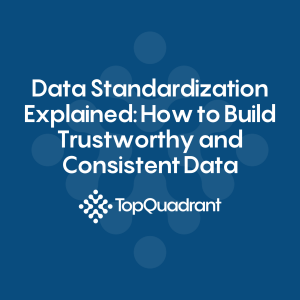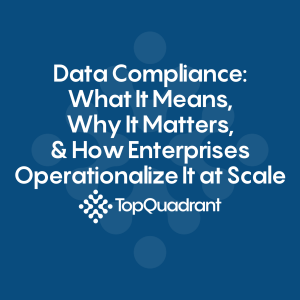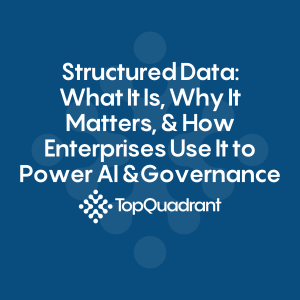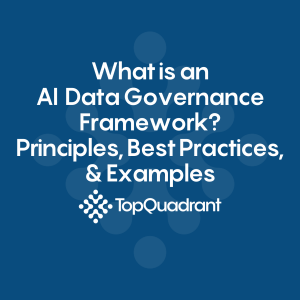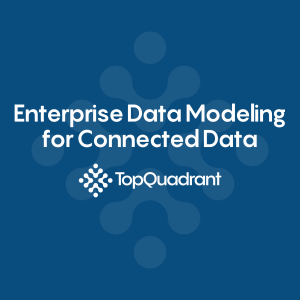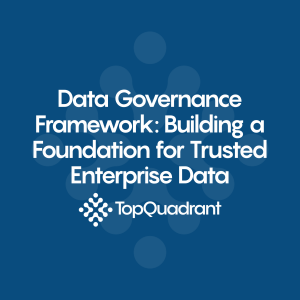Resource Hub
Table of Contents
< All Topics
Print
Asset Menus and Settings in TopBraid EDG
This video explains Menu actions available for assets (resources) in TopBraid EDG. These actions let you modify information, create visualizations, initiate workflows, collaborate with colleagues, change how information is displayed, and more.
Categories
-
Data Governance69
-
Vocabulary Management9
-
Knowledge Graphs44
-
Ontologies15
-
Data Fabric8
-
Metadata Management21
-
Business Glossaries6
-
Semantic Layer12
-
Reference Data Management7
-
Uncategorized2
-
Data Catalogs16
-
Datasets11
-
Taxonomies4
-
News5
-
Policy and Compliance6
-
Life Sciences6
-
Automated Operations6
-
Financial Services10
-
AI Readiness25
-
Podcasts1