5.4 RELEASE PLAN AND OBJECTIVES
Continue to enhance data governance capabilities of TopBraid EDG and TopBraid EVN by supporting custom governance roles and workflows, offering new governance dashboard and implementing data source profiling. Extend the reach of supported sources through new connectors and integrations. Offer user personalization with support for user profiles.
Improve availability and maintainability. TQ-DataPlatform provides deployment-wide replication and synchronization of data with no IT data management processes and no server restarts. Graphs in servers are automatically up-to-date and cached. Server start-up is faster. Includes: 24×7 data, replicated and updated, less RAM, and different servers for different workloads.
KEY IMPROVEMENTS OF 5.4
All Products
- Various enhancements in SHACL support including ability to convert OWL ontologies to SHACL, ability to auto-generate SHACL shapes from sample data, support for editing rdf:Lists in EDG and support for SHACL rules.
- New or extended SPARQL functions and SPARQLMotion modules and miscellaneous improvements to SPIN, SWP, SPARQLMotion and SPARQL functions.
- Technology upgrade with an upgrade to Apache Jena 3.4.0, MarkLogic connector to version 1.1.1, Oracle JDBC driver to 12.1.0.1.0, and Microsoft SQL Server driver to 6.2.1.
TopBraid Enterprise Vocabulary Net (EVN) and Enterprise Data Governance (EDG)
- New data governance dashboard provides access to the hierarchy of business and data subject areas, associated governance role, organizational structures, issues, policies, metrics and other governance assets.
- Asset collections are now organized by and can be accessed from the respective business and data subject areas. Users are assigned data governance roles for an area or for a specific collection. All active workflows are listed per area and/or collection.
- Users can now create and use custom workflows for different data governance and curation processes. Several workflow templates come pre-built. Workflow templates can be scoped to specific subject areas or asset collection types. Workflow state transitions can be caused by user actions, timer settings or scripted events. Voting is also supported. Users responsible for performing any workflow actions will see their pending actions in the new “My workflows” page. A new administrative role has permissions to upload custom workflow templates.
- TopBraid EDG will now profile data sources when their metadata is imported to EDG through the JDBC connector to collect information on the number of records, min and max values and other statistics. Data samples are included. Based on the collected statistics, TopBraid EDG can suggest likely mapping between data elements and corresponding business terms and reference data.
- Improved the Corpora connector framework for content management systems. The framework was introduced in 5.3.2, 5.4 delivers a number of improvements based on user feedback.
- A new connector is now available for integrating any content management system that supports Content Management Interoperability Services (CMIS). These include Alfresco, Documentum and Sharepoint.
- Improved the spreadsheet import by offering mapping of relationships and auto-suggesting column mappings.
- Auto-discovery of data lineage from SQL scripts/stored procedures through integration with the MantaFlow product (https://getmanta.com/). PL/SQL, T-SQL, DB2 Scripts, BTEQ, NZPLSQL and more are supported. This integration also delivers ability to import into TopBraid EDG data asset metadata from Informatica Metadata Manager, IBM Netezza, Teradata and Hive.
- Better performance and scalability for the “Search the EDG” feature through Lucene integration.
- Enhanced visualizations. Neighborgram and Lineagram now use a new compact toolbar to allow more screen real estate for the browsing the diagrams. The new toolbar adds functionality to Neighborgram, such as exporting.
- Added a new option under Import/Export tab to access SPARQL endpoint for each asset collection and to create and save SPARQL queries.
- Optimized performance by differentiating between asset collections that contain schema (Ontologies) and asset collections that do not. One impact of this change is that, by default, direct class and property editing is no longer supported in Taxonomies. Instead, schemas are defined in Ontologies that are included into Taxonomies. When loading RDF into a Taxonomy, system will detect and disallow schema definitions. In addition to improving performance, this change enforces the best practice of managing schema separately from data. Users that do not want this change, can disable it and continue to mix data and schema definitions in a single collection. To disable, go to the configuration page and change “Enable Ontology Optimizations” to false.
User Interface
- Upgraded the grid (table) component from jGrid to DataTables, resulting in the improved look, additional functionality e.g., search/filter data displayed in the table and responsive UI features with better management of space and ability to dynamically display columns in-line vertically when there is not enough space to lay out all information horizontally.
- Added personalized “recently accessed collections” widget to the home page.
- Implemented various usability improvements based on user feedback such as consolidation of certain operations tabs, move of the action bars to the top of windows, improved look of tasks and comments features.
- Neighborgram and LineageGram can now be accessed directly from the Search the EDG portal.
TopBraid Composer (TBC)
- Find references now also finds URI usages in sh:select, sh:ask, etc.
- Added JavaScript Query view.
- All TBC editions are now packed with OpenJDK8.
- Switched from Eclipse “Navigator” to “Project Explorer” view.
Change Log
Mon Aug 29 2022 19:17:13 GMT+0000 (Coordinated Universal Time)