Release Plan and Objectives
EVN 4.0 is an updated, HTML-based version of the TopBraid Enterprise Vocabulary Net solution that features a cleaner, simpler interface and no longer requires the Adobe Flex browser plugin. We hope that EVN users will find the new user interface attractive and pleasant to use.
Our goal is to continue to improve the usability and capabilities of EVN based on customer use and feedback. Sun-setting Adobe Flex technology means that EVN can be accessed using iPads and iPhones. Standard web development approaches such as cascading stylesheets and jQuery can now be used to customize the EVN user interface.
EVN 4.0 introduces two new modules: EVN Tagger, an application for tagging content, and Search Enrichment Server, a set of pre-packaged vocabulary-based web services.
EVN 4.0 is being released with a matching version of TopBraid Composer. Composer only contains minor changes compared to 3.6 releases.
TESTING EVN 4 FROM TOPBRAID COMPOSER
TopBraid EVN 4.0 is provided both as a stand-alone server application and via the personal server bundled within a special version of TopBraid Composer Maestro Edition (TBC-ME). To activate EVN 4.0 in TBC-ME, go to Help > Open EVN Editor.
HOME / Management pages – key features
The major changes in the new version of EVN have been made to the Edit and Browse features. The Home and Management pages remain very similar to those in EVN 3.6.x.
Note than in Release 4.0 the EVN Home page was enhanced to organize vocabularies into categories based on the user’s permission. Vocabularies that a user has no privileges for are hidden from the view, but can be shown with a mouse click. This new organization has been put in place to better scale the UI as the number of vocabularies grows.
Edit / Browse pages – key features
Concept Hierarchy
Overall, the main editor page stays very close to its 3.6.x version with a concept tree on the left and a form on the right. However, the tree has a toggle button for switching between SKOS broader and RDFS subClassOf hierarchies. The choice of hierarchy is remembered across sessions using client-side cookies. The lookup box has been moved from the upper right position to the bottom of the tree. Here are the notable changes:
New Features
- The ability to export a concept tree as a hierarchical spreadsheet starting with a selected node. EVN Releases 3.6.x support only the ability to export the entire vocabulary.
- Rich text editing allows embedding of images directly into rich text fields with some control over an image’s position and size.
- The ability to “copy” individual concepts from other vocabularies, Linked Data sources and SPARQL Endpoints. Statements so copied are not editable, but EVN keeps and displays metadata about the source of import and can refresh the statements from the original source by using context sensitive “Refresh resource” action. This feature allows EVN to better leverage external data. It also supports scenarios where a user may not want to import another vocabulary in its entirety because it is large and a user only needs a few concepts from it.
- Misspelled words are redlined when editing.
- Instead of the pull-down Comment action, there is a Comment button which clearly shows how many comments are associated with a concept.
- History that is shown in a form is now color-coded to more easily distinguish between added and deleted statements.
- URI of a resource is shown in the header of a form.
Enhanced Features
- Collapsed and expandable Search form on the right. This enables capabilities that were previously available across different pages to now be combined into a single page without sacrificing screen real estate.
- New Edit button allows editing of a concept with one click. All edits are saved immediately after an edit operation is completed. EVN 4 continues to support “long sessions” and “what-if scenarios” through the use of working copies. The saving of each edit once it is made is a more scalable approach than allowing users to make multiple changes per session and then save them all at once. There is also no need to click on the edit link for each individual field. Clicking on the Edit button makes all the fields in the form editable, allowing quicker editing.
- Concept Schemes in the tree are shown with a different color icon from Concepts.
Changed / Alternative Features
- Some of the actions previously available as icons of their own (such as “Clone”) are now only available on pull-down menus from the context-sensitive “Actions” icon shown at the bottom of the resource form.
No Longer Supported
- The “Request review” action that formerly sent a hyperlink to a particular concept in an e-mail is no longer included.
Concept Types and Lists
Instead of the three panel display used in EVN releases 3.6.x, EVN 4 offers a single-panel display in which the tree on the left can be toggled between Concept Hierarchy and with the Concept Type (class) Hierarchy. For class editing, here are some notable changes:
New Features
- Additional value ranges are supported for the new user-created datatype properties (attributes). In 3.6.x, the only option was “string.” EVN 4 offers an extended list of options such as integers, dates, URLs and HTML. When HTML is selected, edit forms will use a rich text editor for the new property.
Enhanced Features
- Type hierarchy now also shows properties under the appropriate types. Different icons are used for properties and classes. This “mixed” tree has been a long-standing request from customers. It communicates model structure in a more compact display then previously separate class and property tabs.
Changed / Alternative Features
- Instead of pull-down menu actions, addition of classes and properties is now done using one of the buttons at
the bottom of the tree. - The list of type (class) instances is now shown in the results grid within the Search panel making it possible to see a multi-column list of instances based on the fields selected in the search form. When the Search panel is expanded, double clicking on a concept type will auto-run the search to show all concepts of a given type.
- Global replace of a particular value for a property is now supported through the Global Edit dialog box described in the Group Operations section below.
No Longer Supported
- Global delete of all values for a particular property is no longer directly supported. It is supported indirectly in that a user can delete a property which, in turn, deletes all values and then recreate it if needed. Instead, we now support targeted deletion of values that meet search criteria as described in the Group Operations section below.
Search
This is no longer a separate page, but a collapsible panel included in the right side of the page. Here are the notable changes:
Enhanced Features
- Search results are shown as an ordered, paginated list. Users can modify the number of results per page; the default is 10.
- Changes to the number of results as well as changes to the relative size of panels are remembered across sessions using client-side cookies.
Changed / Alternative Features
- Instead of copying and pasting search results into a spreadsheet via the clipboard, new export options let you export search results into spreadsheets or XML files.
- Changing queries generated by the form and running them and/or some other arbitrary SPARQL queries is no longer supported. This prevents the possibility that a naïve user will create and try to run an arbitrary query without understanding performance issues. One slow query has the potential of bringing down a system for everyone. Instead, EVN 4 supports a templating mechanism for custom reports as described below.
- Advanced users can run any SELECT SPARQL query by using TopBraid’s SPARQL Endpoint service as well as the pre-canned Web services mentioned further below.
No Longer Supported
- Saving queries directly in EVN is no longer supported. The only facility that directly generates queries in EVN 4 is the Search form. Since users can easily re-enter search criteria, support for saving them is less relevant than in EVN 3.6.x where users could enter and then save queries in the SPARQL Editor. Re-use of queries and the ability to create custom reports are supported in EVN 4.0 through templates.
Group Operations
This is no longer a separate page, but a dialog box accessible from the icon shown at the bottom of the Search form. In EVN 4.0 group operations (batch edits) are more powerful, scalable and flexible than in EVN 3.6.x.
New / Enhanced Features
- In EVN 3.6.x the user needed to manually select all concepts to be edited and place them in the basket one by one. Then she/he could identify a property and either enter a value for this property to be added to all concepts in the basket or ask to remove all values for this property from the concepts in the basket.
- In EVN 4.0, the user first runs a search to identify the concepts they want to modify, then they select the “Batch edits” action from the icon which brings up an editable form. When all the search results have the same value for a given property, the form will show this value. The user can then remove it from all the search results. When search results have more than one or no values for a property, the property field will be shown as empty. The user can then specify any value to add to all search results. Using this form, multiple different edits (for example, adding a note, removing broader concept, and adding a new broader concept) can be performed at once.
Graph View
No longer supported
Tagger (New Feature)
EVN 4 introduces a new module called Tagger – an application for tagging (annotating) content with references to SKOS-based vocabularies. Tagger may also be used to map two SKOS vocabularies. It provides a simple and efficient user interface for looking at two hierarchies sideby side and establishing connections with minimal mouse clicks.
Search Enrichment Web Services (New Feature)
Starting with the 4.0 release EVN comes pre-packaged with a set of vocabulary-based Search Enrichment web services. A list of available services is provided from the EVN start page for administrators. Customers can add additional services implemented as SPIN templates.
customizing EVN
Details on customizing EVN 4.0 can be found in the help of TopBraid Composer ME for EVN 4.0.
Change Log
Mon Aug 29 2022 19:16:36 GMT+0000 (Coordinated Universal Time)